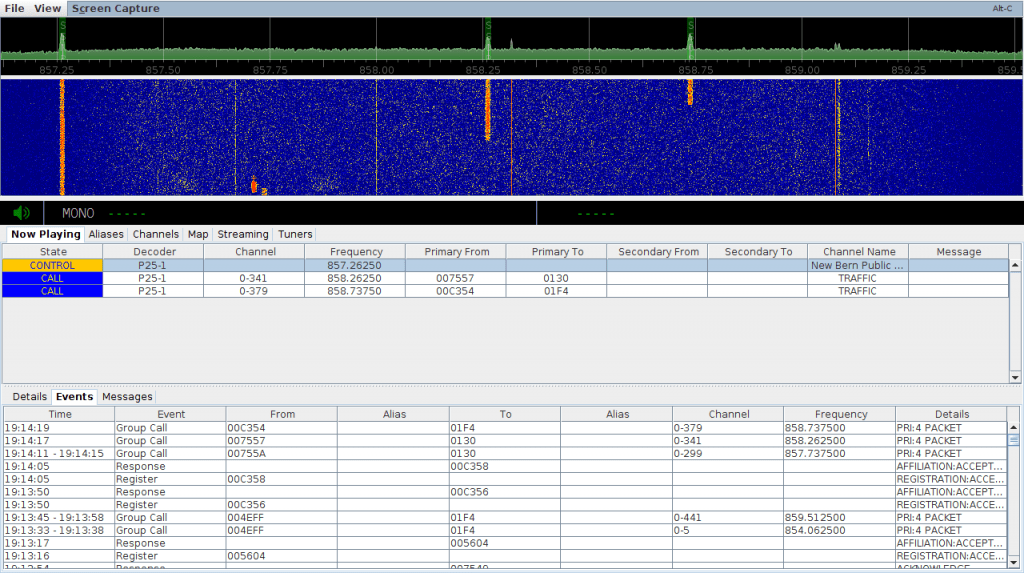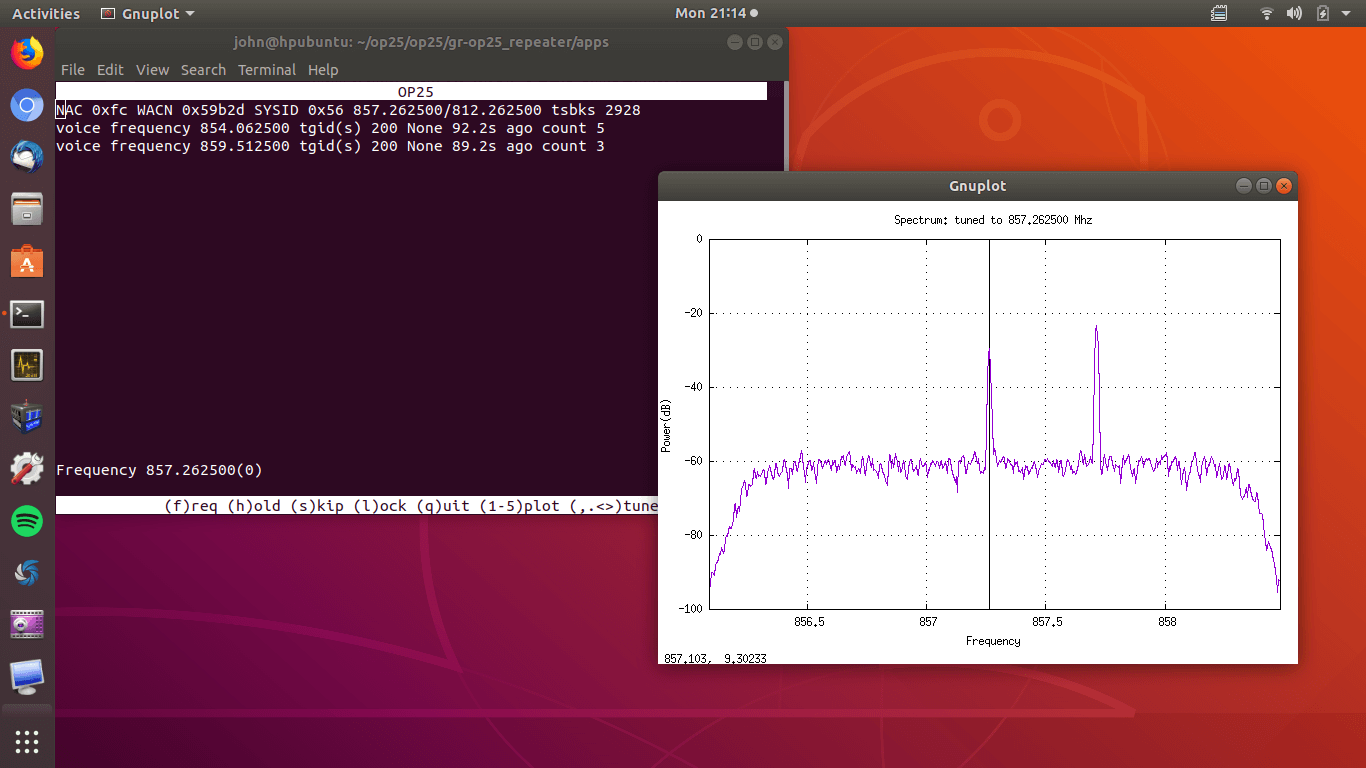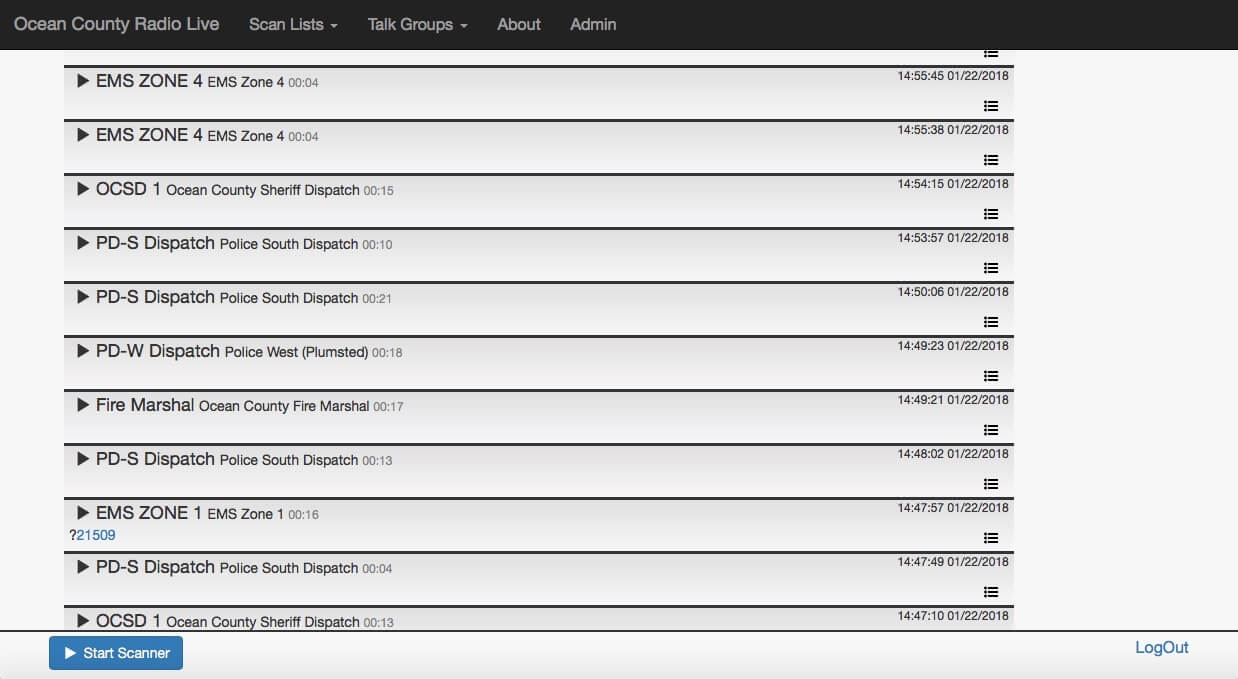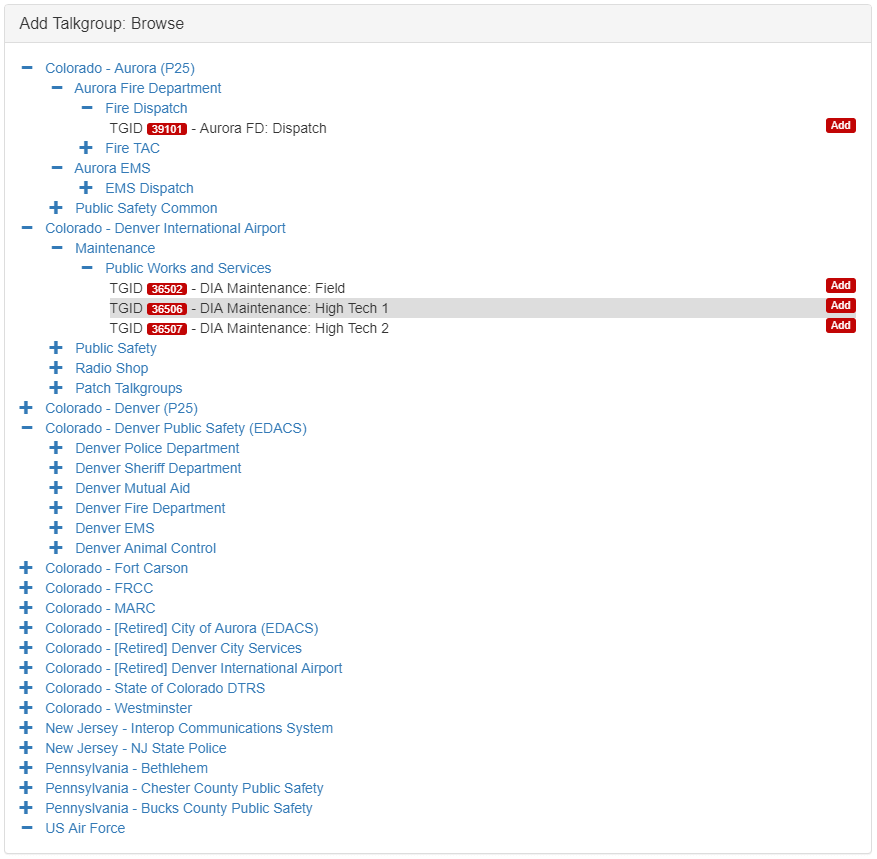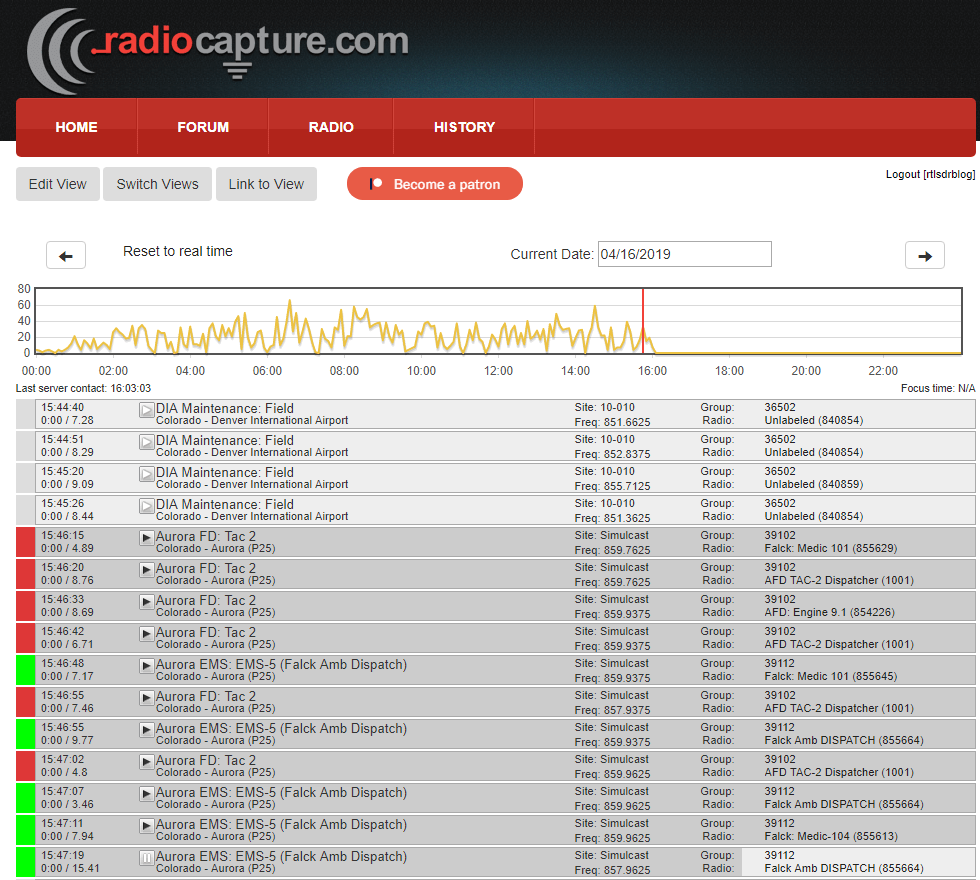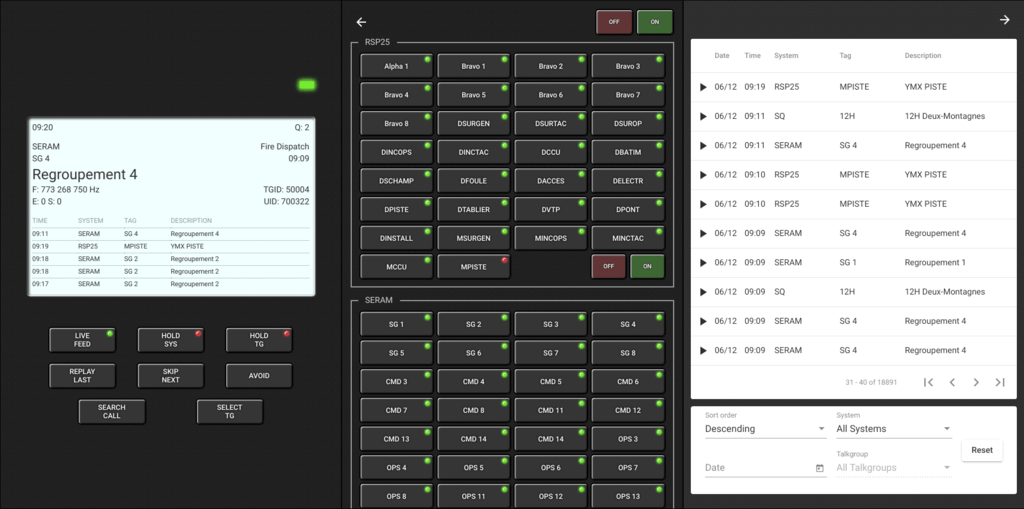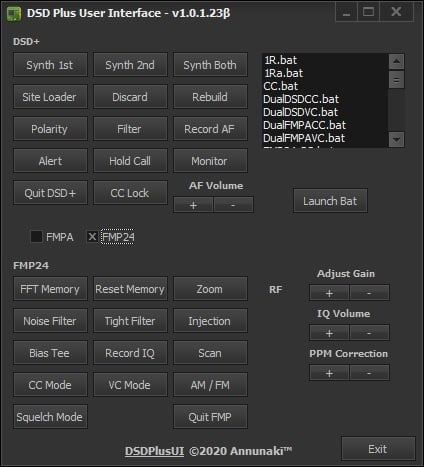Note: This post is now old (written in 2014). As of mid 2015 the latest version of DSD+ can be downloaded from www.dsdplus.com. Also note that in 2015 DSD+ changed their version numbers for some reason, so 1.5 is actually older than 1.1.
Version 1.5 of Digital Speech Decoder Plus (DSD+) has been released. DSD+ is a popular Windows software tool used for decoding digital speech such as P25 with the RTL-SDR. The latest version comes with a simple GUI interface that has an event log that shows call target and source ID history and an audio waveform plot which can help determine if DSD+ is receiving audio correctly. This version of DSD+ has the ability to decode the following protocols.
- D-STAR
- NXDN4800
- NXDN9600
- DMR/MotoTRBO
- P25 Phase 1
- X2-TDMA
- ProVoice
In addition to the above, the new version comes with an LRRP decoder and display program which should allow you to see on a map the GPS location of broadcasting radios.
DSD+ V1.51 can be downloaded from this link (UPDATE: dead link, use www.dsdplus.com now). The forum thread on RadioReference where the developer releases and discusses the DSD+ software can be found here.
This version of DSD+ comes with all the files needed to make it run already. To use DSD+ V1.5 simply extract the zip file into a folder and double click on DSDPlus.EXE. DSD+ will listen to your default audio device that is set in the Windows sound recording properties. Simply tune to a digital voice signal in SDR# or any other SDR receiver and set the output audio settings accordingly. To start the LRRP display program simply open LRRP.exe.
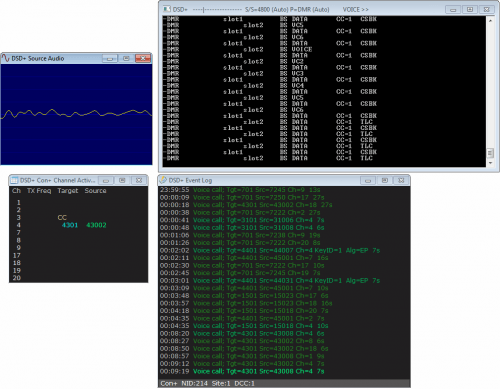
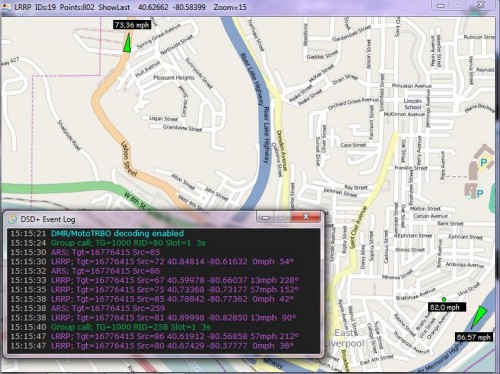
The post DSD+ Version 1.5 Released appeared first on rtl-sdr.com.